| Title: | Extending 'gt' for Beautiful HTML Tables |
|---|---|
| Description: | Provides additional functions for creating beautiful tables with 'gt'. The functions are generally wrappers around boilerplate or adding opinionated niche capabilities and helpers functions. |
| Authors: | Thomas Mock [aut, cre, cph],
Daniel D. Sjoberg [ctb] |
| Maintainer: | Thomas Mock <[email protected]> |
| License: | MIT + file LICENSE |
| Version: | 0.5.0.9005 |
| Built: | 2025-03-31 03:25:42 UTC |
| Source: | https://github.com/jthomasmock/gtextras |
Add badge color
add_badge_color(add_color, add_label, alpha_lvl)add_badge_color(add_color, add_label, alpha_lvl)
add_color |
A color to add to the badge |
add_label |
The label to add to the badge |
alpha_lvl |
The alpha level |
HTML character
Create a dot plot from 0 to 100
add_pcttile_plot(data, palette, add_label, width)add_pcttile_plot(data, palette, add_label, width)
data |
The single value that will be used to plot the point. |
palette |
A length 3 palette, used to highlight high/med/low |
add_label |
A logical indicating whether to add the label or note. This will only be added if it is the first or last row. |
width |
A numeric indicating the |
gt table
Create a dot plot from any range - add_point_plot
add_point_plot(data, palette, add_label, width, vals_range, accuracy)add_point_plot(data, palette, add_label, width, vals_range, accuracy)
data |
The single value that will be used to plot the point. |
palette |
A length 3 palette, used to highlight high/med/low |
add_label |
A logical indicating whether to add the label or note. This will only be added if it is the first or last row. |
width |
A numeric indicating the |
vals_range |
vector of length two indicating range |
accuracy |
A number to round to. Use (e.g.) Applied to rescaled data. |
gt table
The add_text_img function takes an existing gt_tbl object and
adds some user specified text and an image url to a specific cell. This is a
wrapper raw HTML strings and gt::web_image(). Intended to be used inside
the header of a table via gt::tab_header().
add_text_img(text, url, height = 30, left = FALSE)add_text_img(text, url, height = 30, left = FALSE)
text |
A text string to be added to the cell. |
url |
An image URL
A url that resolves to an image file. |
height |
Height of image
The absolute height of the image in the table cell (in |
left |
A logical TRUE/FALSE indicating if text should be on the left (TRUE) or right (FALSE) |
An object of class gt_tbl.
2-5
Other Utilities:
fa_icon_repeat(),
fmt_pad_num(),
fmt_pct_extra(),
fmt_symbol_first(),
generate_df(),
gt_add_divider(),
gt_badge(),
gt_double_table(),
gt_duplicate_column(),
gt_fa_column(),
gt_fa_rank_change(),
gt_fa_rating(),
gt_fa_repeats(),
gt_highlight_cols(),
gt_highlight_rows(),
gt_img_border(),
gt_img_circle(),
gt_img_multi_rows(),
gt_img_rows(),
gt_index(),
gt_merge_stack_color(),
gt_merge_stack(),
gt_two_column_layout(),
gtsave_extra(),
img_header(),
pad_fn(),
tab_style_by_grp()
library(gt) title_car <- mtcars %>% head() %>% gt() %>% gt::tab_header( title = add_text_img( "A table about cars made with", url = "https://www.r-project.org/logo/Rlogo.png" ) )library(gt) title_car <- mtcars %>% head() %>% gt() %>% gt::tab_header( title = add_text_img( "A table about cars made with", url = "https://www.r-project.org/logo/Rlogo.png" ) )
Create a summary table from a dataframe
create_sum_table(df)create_sum_table(df)
df |
a dataframe or tibble |
A summary dataframe as a tibble
## Not run: create_sum_table(iris) #> # A tibble: 5 × 7 #> type name value n_missing Mean Median SD #> <chr> <chr> <list> <dbl> <dbl> <dbl> <dbl> #> 1 numeric Sepal.Length <dbl [150]> 0 5.84 5.8 0.828 #> 2 numeric Sepal.Width <dbl [150]> 0 3.06 3 0.436 #> 3 numeric Petal.Length <dbl [150]> 0 3.76 4.35 1.77 #> 4 numeric Petal.Width <dbl [150]> 0 1.20 1.3 0.762 #> 5 factor Species <fct [150]> 0 NA NA NA ## End(Not run)## Not run: create_sum_table(iris) #> # A tibble: 5 × 7 #> type name value n_missing Mean Median SD #> <chr> <chr> <list> <dbl> <dbl> <dbl> <dbl> #> 1 numeric Sepal.Length <dbl [150]> 0 5.84 5.8 0.828 #> 2 numeric Sepal.Width <dbl [150]> 0 3.06 3 0.436 #> 3 numeric Petal.Length <dbl [150]> 0 3.76 4.35 1.77 #> 4 numeric Petal.Width <dbl [150]> 0 1.20 1.3 0.762 #> 5 factor Species <fct [150]> 0 NA NA NA ## End(Not run)
{fontawesome} icons and convert to HTMLThe fa_icon_repeat function takes an fontawesome icon and repeats it n times.
fa_icon_repeat( name = "star", repeats = 1, fill = NULL, fill_opacity = NULL, stroke = NULL, stroke_width = NULL, stroke_opacity = NULL, height = NULL, width = NULL, margin_left = NULL, margin_right = NULL, position = NULL, title = NULL, a11y = c("deco", "sem", "none") )fa_icon_repeat( name = "star", repeats = 1, fill = NULL, fill_opacity = NULL, stroke = NULL, stroke_width = NULL, stroke_opacity = NULL, height = NULL, width = NULL, margin_left = NULL, margin_right = NULL, position = NULL, title = NULL, a11y = c("deco", "sem", "none") )
name |
The name of the Font Awesome icon. This could be as a short name (e.g., "npm", "drum", etc.), or, a full name (e.g., "fab fa-npm", "fas fa-drum", etc.). The names should correspond to current Version 5 Font Awesome names. A list of short and full names can be accessed through the fa_metadata() function with fa_metadata()$icon_names and fa_metadata()$icon_names_full. If supplying a Version 4 icon name, it will be internally translated to the Version 5 icon name and a Version 5 icon will be returned. A data frame containing the short names that changed from version 4 (v4_name) to version 5 (v5_name) can be obtained by using fa_metadata()$v4_v5_name_tbl. |
repeats |
An integer indicating the number of repeats for that specific icon/row. |
fill, fill_opacity
|
The fill color of the icon can be set with fill. If not provided then the default value of "currentColor" is applied so that the SVG fill matches the color of the parent HTML element's color attribute. The opacity level of the SVG fill can be controlled with a decimal value between 0 and 1. |
stroke, stroke_width, stroke_opacity
|
The stroke options allow for setting the color, width, and opacity of the SVG outline stroke. By default, the stroke width is very small at "1px" so a size adjustment with "stroke_width" can be useful. The "stroke_opacity" value can be any decimal values between 0 and 1 (bounds included). |
height, width
|
The height and width style attributes of the rendered SVG. If nothing is provided for height then a default value of "1em" will be applied. If a width isn't given, then it will be calculated in units of "em" on the basis of the icon's SVG "viewBox" dimensions. |
margin_left, margin_right
|
The length value for the margin that's either left or right of the icon. By default, "auto" is used for both properties. If space is needed on either side then a length of "0.2em" is recommended as a starting point. |
position |
The value for the position style attribute. By default, "relative" is used here. |
title |
An option for populating the SVG 'title' attribute, which provides on-hover text for the icon. By default, no title text is given to the icon. If a11y == "semantic" then title text will be automatically given to the rendered icon, however, providing text here will override that. |
a11y |
Cases that distinguish the role of the icon and inform which accessibility attributes to be used. Icons can either be "deco" (decorative, the default case) or "sem" (semantic). Using "none" will result in no accessibility features for the icon. |
A character string of class HTML, representing repeated SVG logos
2-4
Other Utilities:
add_text_img(),
fmt_pad_num(),
fmt_pct_extra(),
fmt_symbol_first(),
generate_df(),
gt_add_divider(),
gt_badge(),
gt_double_table(),
gt_duplicate_column(),
gt_fa_column(),
gt_fa_rank_change(),
gt_fa_rating(),
gt_fa_repeats(),
gt_highlight_cols(),
gt_highlight_rows(),
gt_img_border(),
gt_img_circle(),
gt_img_multi_rows(),
gt_img_rows(),
gt_index(),
gt_merge_stack_color(),
gt_merge_stack(),
gt_two_column_layout(),
gtsave_extra(),
img_header(),
pad_fn(),
tab_style_by_grp()
This function removes repeating trailing zeroes and adds blank white space to align at the decimal point.
fmt_pad_num(gt_object, columns, sep = ".", nsmall = 2, pad0 = FALSE)fmt_pad_num(gt_object, columns, sep = ".", nsmall = 2, pad0 = FALSE)
gt_object |
An existing gt table object of class |
columns |
The columns to format. Can either be a series of column names provided in |
sep |
A character for the separator, typically |
nsmall |
The max number of decimal places to round at/display |
pad0 |
A logical, indicating whether to pad the values with trailing zeros. |
An object of class gt_tbl.
2-2
Other Utilities:
add_text_img(),
fa_icon_repeat(),
fmt_pct_extra(),
fmt_symbol_first(),
generate_df(),
gt_add_divider(),
gt_badge(),
gt_double_table(),
gt_duplicate_column(),
gt_fa_column(),
gt_fa_rank_change(),
gt_fa_rating(),
gt_fa_repeats(),
gt_highlight_cols(),
gt_highlight_rows(),
gt_img_border(),
gt_img_circle(),
gt_img_multi_rows(),
gt_img_rows(),
gt_index(),
gt_merge_stack_color(),
gt_merge_stack(),
gt_two_column_layout(),
gtsave_extra(),
img_header(),
pad_fn(),
tab_style_by_grp()
library(gt) padded_tab <- data.frame(numbers = c(1.2345, 12.345, 123.45, 1234.5, 12345)) %>% gt() %>% fmt_pad_num(columns = numbers, nsmall = 4)library(gt) padded_tab <- data.frame(numbers = c(1.2345, 12.345, 123.45, 1234.5, 12345)) %>% gt() %>% fmt_pad_num(columns = numbers, nsmall = 4)
Convert to percent and show less than 1% as <1% in grey
fmt_pct_extra(gt_object, columns, ..., scale = 1)fmt_pct_extra(gt_object, columns, ..., scale = 1)
gt_object |
An existing gt table |
columns |
The columns to affect |
... |
Additional argument passed to |
scale |
A number to multiply values by, defaults to 1 |
a gt table
Other Utilities:
add_text_img(),
fa_icon_repeat(),
fmt_pad_num(),
fmt_symbol_first(),
generate_df(),
gt_add_divider(),
gt_badge(),
gt_double_table(),
gt_duplicate_column(),
gt_fa_column(),
gt_fa_rank_change(),
gt_fa_rating(),
gt_fa_repeats(),
gt_highlight_cols(),
gt_highlight_rows(),
gt_img_border(),
gt_img_circle(),
gt_img_multi_rows(),
gt_img_rows(),
gt_index(),
gt_merge_stack_color(),
gt_merge_stack(),
gt_two_column_layout(),
gtsave_extra(),
img_header(),
pad_fn(),
tab_style_by_grp()
library(gt) pct_tab <- dplyr::tibble(x = c(.001, .05, .008, .1, .2, .5, .9)) %>% gt::gt() %>% fmt_pct_extra(x, scale = 100, accuracy = .1)library(gt) pct_tab <- dplyr::tibble(x = c(.001, .05, .008, .1, .2, .5, .9)) %>% gt::gt() %>% fmt_pct_extra(x, scale = 100, accuracy = .1)
This is an experimental function that allows you to apply a suffix/symbol to only the first row of a table, and maintain the alignment with whitespace in the remaining rows.
fmt_symbol_first( gt_object, column = NULL, symbol = NULL, suffix = "", decimals = NULL, last_row_n = NULL, symbol_first = FALSE, scale_by = NULL, gfont = NULL )fmt_symbol_first( gt_object, column = NULL, symbol = NULL, suffix = "", decimals = NULL, last_row_n = NULL, symbol_first = FALSE, scale_by = NULL, gfont = NULL )
gt_object |
An existing gt table object of class |
column |
columns to apply color to with tidyeval |
symbol |
The HTML code or raw character string of the symbol being inserted, optionally |
suffix |
a suffix to add, optionally |
decimals |
the number of decimal places to round to |
last_row_n |
Defining the last row to apply this to. The function will attempt to guess the proper length, but you can always hardcode a specific length. |
symbol_first |
TRUE/FALSE - symbol before after suffix. |
scale_by |
A numeric value to multiply the values by. Useful for scaling percentages from 0 to 1 to 0 to 100. |
gfont |
A string passed to |
An object of class gt_tbl.
2-1
Other Utilities:
add_text_img(),
fa_icon_repeat(),
fmt_pad_num(),
fmt_pct_extra(),
generate_df(),
gt_add_divider(),
gt_badge(),
gt_double_table(),
gt_duplicate_column(),
gt_fa_column(),
gt_fa_rank_change(),
gt_fa_rating(),
gt_fa_repeats(),
gt_highlight_cols(),
gt_highlight_rows(),
gt_img_border(),
gt_img_circle(),
gt_img_multi_rows(),
gt_img_rows(),
gt_index(),
gt_merge_stack_color(),
gt_merge_stack(),
gt_two_column_layout(),
gtsave_extra(),
img_header(),
pad_fn(),
tab_style_by_grp()
library(gt) fmted_tab <- gtcars %>% head() %>% dplyr::select(mfr, year, bdy_style, mpg_h, hp) %>% dplyr::mutate(mpg_h = rnorm(n = dplyr::n(), mean = 22, sd = 1)) %>% gt::gt() %>% gt::opt_table_lines() %>% fmt_symbol_first(column = mfr, symbol = "$", last_row_n = 6) %>% fmt_symbol_first(column = year, suffix = "%") %>% fmt_symbol_first(column = mpg_h, symbol = "%", decimals = 1) %>% fmt_symbol_first(hp, symbol = "°", suffix = "F", symbol_first = TRUE)library(gt) fmted_tab <- gtcars %>% head() %>% dplyr::select(mfr, year, bdy_style, mpg_h, hp) %>% dplyr::mutate(mpg_h = rnorm(n = dplyr::n(), mean = 22, sd = 1)) %>% gt::gt() %>% gt::opt_table_lines() %>% fmt_symbol_first(column = mfr, symbol = "$", last_row_n = 6) %>% fmt_symbol_first(column = year, suffix = "%") %>% fmt_symbol_first(column = mpg_h, symbol = "%", decimals = 1) %>% fmt_symbol_first(hp, symbol = "°", suffix = "F", symbol_first = TRUE)
This function is a small utility to create a specific length dataframe
with a set number of groups, specific mean/sd per group. Note that the total length
of the dataframe will be n * n_grps.
generate_df(n = 10L, n_grps = 1L, mean = c(10), sd = mean/10, with_seed = NULL)generate_df(n = 10L, n_grps = 1L, mean = c(10), sd = mean/10, with_seed = NULL)
n |
An integer indicating the number of rows per group, default to |
n_grps |
An integer indicating the number of rows per group, defaults to |
mean |
A number indicating the mean of the randomly generated values, must be a vector of equal length to the |
sd |
A number indicating the standard deviation of the randomly generated values, must be a vector of equal length to the |
with_seed |
A seed to make the randomization reproducible |
a tibble/dataframe
2-19
Other Utilities:
add_text_img(),
fa_icon_repeat(),
fmt_pad_num(),
fmt_pct_extra(),
fmt_symbol_first(),
gt_add_divider(),
gt_badge(),
gt_double_table(),
gt_duplicate_column(),
gt_fa_column(),
gt_fa_rank_change(),
gt_fa_rating(),
gt_fa_repeats(),
gt_highlight_cols(),
gt_highlight_rows(),
gt_img_border(),
gt_img_circle(),
gt_img_multi_rows(),
gt_img_rows(),
gt_index(),
gt_merge_stack_color(),
gt_merge_stack(),
gt_two_column_layout(),
gtsave_extra(),
img_header(),
pad_fn(),
tab_style_by_grp()
library(dplyr) generate_df( 100L, n_grps = 5, mean = seq(10, 50, length.out = 5) ) %>% group_by(grp) %>% summarise( mean = mean(values), # mean is approx mean sd = sd(values), # sd is approx sd n = n(), # each grp is of length n # showing that the sd default of mean/10 works `mean/sd` = round(mean / sd, 1) )library(dplyr) generate_df( 100L, n_grps = 5, mean = seq(10, 50, length.out = 5) ) %>% group_by(grp) %>% summarise( mean = mean(values), # mean is approx mean sd = sd(values), # sd is approx sd n = n(), # each grp is of length n # showing that the sd default of mean/10 works `mean/sd` = round(mean / sd, 1) )
Provides underlying row index for grouped or ungrouped
gt tables. In some cases the visual representation of specific rows is
inconsistent with the "row number" so this function provides the final
output index for subsetting or targetting rows.
get_row_index(gt_object)get_row_index(gt_object)
gt_object |
an existing gt table |
a vector of row indices
This helper functions lets us be a bit more efficient when showing the row numbers/colors.
library(gt)
row_sty <- function(tab, row){
OkabeIto <- c("#E69F00", "#56B4E9", "#009E73", "#F0E442",
"#0072B2", "#D55E00", "#CC79A7", "#999999")
tab %>%
tab_style(
cell_fill(color = OkabeIto[row]),
locations = cells_body(rows = row)
)
}
We will randomly sample the data to get it in a specific order.
set.seed(37) df <- mtcars %>% dplyr::group_by(cyl) %>% dplyr::slice_sample(n = 2) %>% dplyr::ungroup() %>% dplyr::slice_sample(n = 6) %>% dplyr::mutate(row_id = dplyr::row_number(), .before = 1) #> df #> A tibble: 6 × 12 #> row_id mpg cyl disp hp drat wt qsec vs am gear carb #> <int> <dbl> <dbl> <dbl> <dbl> <dbl> <dbl> <dbl> <dbl> <dbl> <dbl> <dbl> #> 1 10.4 8 472 205 2.93 5.25 18.0 0 0 3 4 #> 2 18.1 6 225 105 2.76 3.46 20.2 1 0 3 1 #> 3 21.4 6 258 110 3.08 3.22 19.4 1 0 3 1 #> 4 13.3 8 350 245 3.73 3.84 15.4 0 0 3 4 #> 5 33.9 4 71.1 65 4.22 1.84 19.9 1 1 4 1 #> 6 22.8 4 108 93 3.85 2.32 18.6 1 1 4 1
Ungrouped data works just fine, and the row indices are identical between the visual representation and the output.
gt(df) %>% row_sty(1) %>% row_sty(3) %>% row_sty(5)
However, for grouped data, the row indices are representative of the underlying data before grouping, leading to some potential confusion.
tab2 <- gt(df, groupname_col = "cyl") tab2 %>% row_sty(1) %>% ## actually row 1 row_sty(3) %>% ## actually row 5 row_sty(5) ## actually row 2
The get_row_index() function gives ability to create an index of the final
output, so you can reference specific rows by number.
tab_index <- get_row_index(tab2) tab2 %>% row_sty(4) %>% ## wrong row, actually row 6 visually row_sty(tab_index[4]) ## correct row, actually row 4
tab2 %>% row_sty(tab_index[1]) %>% row_sty(tab_index[3]) %>% row_sty(tab_index[5])
gt table.The gt_add_divider function takes an existing gt_tbl object and
adds borders or dividers to specific columns.
gt_add_divider( gt_object, columns, sides = "right", color = "grey", style = "solid", weight = px(2), include_labels = TRUE )gt_add_divider( gt_object, columns, sides = "right", color = "grey", style = "solid", weight = px(2), include_labels = TRUE )
gt_object |
An existing gt table object of class |
columns |
Specific columns to apply color to, accepts either |
sides |
The border sides to be modified. Options include |
color, style, weight
|
The border color, style, and weight. The |
include_labels |
A logical, either |
An object of class gt_tbl.
library(gt) basic_divider <- head(mtcars) %>% gt() %>% gt_add_divider(columns = "cyl", style = "dashed")
2-11
Other Utilities:
add_text_img(),
fa_icon_repeat(),
fmt_pad_num(),
fmt_pct_extra(),
fmt_symbol_first(),
generate_df(),
gt_badge(),
gt_double_table(),
gt_duplicate_column(),
gt_fa_column(),
gt_fa_rank_change(),
gt_fa_rating(),
gt_fa_repeats(),
gt_highlight_cols(),
gt_highlight_rows(),
gt_img_border(),
gt_img_circle(),
gt_img_multi_rows(),
gt_img_rows(),
gt_index(),
gt_merge_stack_color(),
gt_merge_stack(),
gt_two_column_layout(),
gtsave_extra(),
img_header(),
pad_fn(),
tab_style_by_grp()
Insert an alert icon to a specific column
gt_alert_icon( gt_object, column, palette = c("#a962b6", "#f1f1f1", "#378e38"), domain = NULL, height = "10px", direction = 1, align = "center", v_pad = -5 )gt_alert_icon( gt_object, column, palette = c("#a962b6", "#f1f1f1", "#378e38"), domain = NULL, height = "10px", direction = 1, align = "center", v_pad = -5 )
gt_object |
An existing gt table object of class |
column |
The column wherein the numeric values should be replaced with circular alert icons. |
palette |
The colours or colour function that values will be mapped to. Can be a character vector (eg |
domain |
The possible values that can be mapped. This should be a simple numeric range (e.g. |
height |
A character string indicating the height in pixels, like "10px" |
direction |
The direction of the |
align |
Character string indicating alignment of the column, defaults to "left" |
v_pad |
A numeric value indicating the vertical padding, defaults to -5 to aid in centering within the vertical space. |
a gt table
head(mtcars) %>% dplyr::mutate(warn = ifelse(mpg >= 21, 1, 0), .before = mpg) %>% gt::gt() %>% gt_alert_icon(warn)
![]()
Add a 'badge' based on values and palette
gt_badge(gt_object, column, palette = NULL, alpha = 0.2)gt_badge(gt_object, column, palette = NULL, alpha = 0.2)
gt_object |
An existing |
column |
The column to convert to badges, accepts |
palette |
Name of palette as a string. Must be either length of 1 or a vector of valid color names/hex values of equal length to the unique levels of the column (ie if there are 4 names, there need to be 4x colors). Note that if you would like to specify a specific color to match a specific icon, you can also use a named vector like: |
alpha |
A numeric indicating the alpha/transparency. Range from 0 to 1 |
gt table
library(gt)
head(mtcars) %>%
dplyr::mutate(cyl = paste(cyl, "Cyl")) %>%
gt() %>%
gt_badge(cyl, palette = c("4 Cyl"="red","6 Cyl"="blue","8 Cyl"="green"))
Other Utilities:
add_text_img(),
fa_icon_repeat(),
fmt_pad_num(),
fmt_pct_extra(),
fmt_symbol_first(),
generate_df(),
gt_add_divider(),
gt_double_table(),
gt_duplicate_column(),
gt_fa_column(),
gt_fa_rank_change(),
gt_fa_rating(),
gt_fa_repeats(),
gt_highlight_cols(),
gt_highlight_rows(),
gt_img_border(),
gt_img_circle(),
gt_img_multi_rows(),
gt_img_rows(),
gt_index(),
gt_merge_stack_color(),
gt_merge_stack(),
gt_two_column_layout(),
gtsave_extra(),
img_header(),
pad_fn(),
tab_style_by_grp()
Create PFF-style colorboxes in a gt table.
Note that rather than using gt::fmt_ functions on this column, you can send
numeric formatting arguments via .... All arguments should be named
and are passed to scales::label_number().
gt_color_box( gt_object, columns, palette = NULL, ..., domain = NULL, width = 70, font_weight = "bold" )gt_color_box( gt_object, columns, palette = NULL, ..., domain = NULL, width = 70, font_weight = "bold" )
gt_object |
An existing gt table object of class |
columns |
The columns wherein changes to cell data colors should occur. |
palette |
The colours or colour function that values will be mapped to. Can be a character vector (eg |
... |
Additional arguments passed to |
domain |
The possible values that can be mapped. This should be a simple numeric range (e.g. |
width |
The width of the entire coloring area in pixels. |
font_weight |
A string indicating the font weight, defaults to |
An object of class gt_tbl.
library(gt)
test_data <- dplyr::tibble(x = letters[1:10],
y = seq(100, 10, by = -10),
z = seq(10, 100, by = 10))
color_box_tab <- test_data %>%
gt() %>%
gt_color_box(columns = y, domain = 0:100, palette = "ggsci::blue_material") %>%
gt_color_box(columns = z, domain = 0:100,
palette = c("purple", "lightgrey", "green"))
4-3
Other Colors:
gt_color_rows(),
gt_hulk_col_numeric()
The gt_color_rows function takes an existing gt_tbl object and
applies pre-existing palettes from the {paletteer} package or custom
palettes defined by the user. This function is a custom wrapper around
gt::data_color(), and uses some of the boilerplate code. Basic use
is simpler than data_color().
gt_color_rows( gt_object, columns, palette = "ggsci::red_material", direction = 1, domain = NULL, pal_type = c("discrete", "continuous"), ... )gt_color_rows( gt_object, columns, palette = "ggsci::red_material", direction = 1, domain = NULL, pal_type = c("discrete", "continuous"), ... )
gt_object |
An existing gt table object of class |
columns |
The columns wherein changes to cell data colors should occur. |
palette |
The colours or colour function that values will be mapped to |
direction |
Either |
domain |
The possible values that can be mapped. For If |
pal_type |
A string indicating the palette type (one of |
... |
Additional arguments passed to |
An object of class gt_tbl.
library(gt)
# basic use
basic_use <- mtcars %>%
head(15) %>%
gt() %>%
gt_color_rows(mpg:disp)
# change palette to one that paletteer recognizes
change_pal <- mtcars %>%
head(15) %>%
gt() %>%
gt_color_rows(mpg:disp, palette = "ggsci::blue_material")
# change palette to raw values
vector_pal <- mtcars %>%
head(15) %>%
gt() %>%
gt_color_rows(
mpg:disp, palette = c("white", "green"))
# could also use palette = c("#ffffff", "##00FF00")
# use discrete instead of continuous palette
discrete_pal <- mtcars %>%
head(15) %>%
gt() %>%
gt_color_rows(
cyl, pal_type = "discrete",
palette = "ggthemes::colorblind", domain = range(mtcars$cyl)
)
# use discrete and manually define range
range_pal <- mtcars %>%
dplyr::select(gear, mpg:hp) %>%
head(15) %>%
gt() %>%
gt_color_rows(
gear, pal_type = "discrete", direction = -1,
palette = "colorblindr::OkabeIto_black", domain = c(3,4,5))
4-2
Other Colors:
gt_color_box(),
gt_hulk_col_numeric()
The gt_double_table function takes some data and a user-supplied
function to generate two tables in a list. To convert existing gt::gt()
code to a function, you can follow the approximate pattern:
gt_fn <- function(x){gt(x) %>% more_gt_code}
Your function should only have a single argument, which is the data
to be supplied directly into the gt::gt() function. This function is
intended to be passed directly into gt_two_column_layout(), for printing
it to the viewer, saving it to a .png, or returning the raw HTML.
gt_double_table(data, gt_fn, nrows = NULL, noisy = TRUE)gt_double_table(data, gt_fn, nrows = NULL, noisy = TRUE)
data |
A |
gt_fn |
A user-defined function that has one argument, this argument should pass data to the |
nrows |
The number of rows to split at, defaults to |
noisy |
A logical indicating whether to return the warning about not supplying |
a list() of two gt tables
library(gt)
# define your own function
my_gt_function <- function(x) {
gt(x) %>%
gtExtras::gt_color_rows(columns = mpg, domain = range(mtcars$mpg)) %>%
tab_options(data_row.padding = px(3))
}
two_tables <- gt_double_table(mtcars, my_gt_function, nrows = 16)
# list of two gt_tbl objects
# ready to pass to gtExtras::gt_two_column_layout()
str(two_tables, max.level = 1)
#> List of 2
#> $ :List of 16
#> ..- attr(*, "class")= chr [1:2] "gt_tbl" "list"
#> $ :List of 16
#> ..- attr(*, "class")= chr [1:2] "gt_tbl" "list"
2-13
Other Utilities:
add_text_img(),
fa_icon_repeat(),
fmt_pad_num(),
fmt_pct_extra(),
fmt_symbol_first(),
generate_df(),
gt_add_divider(),
gt_badge(),
gt_duplicate_column(),
gt_fa_column(),
gt_fa_rank_change(),
gt_fa_rating(),
gt_fa_repeats(),
gt_highlight_cols(),
gt_highlight_rows(),
gt_img_border(),
gt_img_circle(),
gt_img_multi_rows(),
gt_img_rows(),
gt_index(),
gt_merge_stack_color(),
gt_merge_stack(),
gt_two_column_layout(),
gtsave_extra(),
img_header(),
pad_fn(),
tab_style_by_grp()
This function takes an existing gt table and will duplicate a column. You also have the option to specify where the column ends up, and what will be appending to the end of the column name to differentiate it.
gt_duplicate_column( gt_object, column, after = dplyr::last_col(), append_text = "_dupe", dupe_name = NULL )gt_duplicate_column( gt_object, column, after = dplyr::last_col(), append_text = "_dupe", dupe_name = NULL )
gt_object |
An existing gt table object of class |
column |
The column to be duplicated |
after |
The column to place the duplicate column after |
append_text |
The text to add to the column name to differentiate it from the original column name |
dupe_name |
A full name for the "new" duplicated column, will override |
An object of class gt_tbl.
2-15
Other Utilities:
add_text_img(),
fa_icon_repeat(),
fmt_pad_num(),
fmt_pct_extra(),
fmt_symbol_first(),
generate_df(),
gt_add_divider(),
gt_badge(),
gt_double_table(),
gt_fa_column(),
gt_fa_rank_change(),
gt_fa_rating(),
gt_fa_repeats(),
gt_highlight_cols(),
gt_highlight_rows(),
gt_img_border(),
gt_img_circle(),
gt_img_multi_rows(),
gt_img_rows(),
gt_index(),
gt_merge_stack_color(),
gt_merge_stack(),
gt_two_column_layout(),
gtsave_extra(),
img_header(),
pad_fn(),
tab_style_by_grp()
library(gt) dupe_table <- head(mtcars) %>% dplyr::select(mpg, disp) %>% gt() %>% gt_duplicate_column(mpg, after = disp, append_text = "2")library(gt) dupe_table <- head(mtcars) %>% dplyr::select(mpg, disp) %>% gt() %>% gt_duplicate_column(mpg, after = disp, append_text = "2")
{fontawesome} icons inside a {gt} column.The gt_fa_column function takes an existing gt_tbl object and
adds specific fontawesome icons based on what the names in the column are.
The icons are colored according to a palette that the user supplies, either
a vector of valid colors/hex colors of length equal to the unique levels.
gt_fa_column( gt_object, column, ..., palette = NULL, align = "left", direction = 1, height = "20px" )gt_fa_column( gt_object, column, ..., palette = NULL, align = "left", direction = 1, height = "20px" )
gt_object |
An existing gt table object of class |
column |
The column wherein the character strings should be replaced with their corresponding |
... |
Additional arguments passed to |
palette |
Name of palette as a string. Must be either length of 1 or a vector of valid color names/hex values of equal length to the unique levels of the column (ie if there are 4 names, there need to be 4x colors). Note that if you would like to specify a specific color to match a specific icon, you can also use a named vector like: |
align |
Character string indicating alignment of the column, defaults to "left" |
direction |
The direction of the |
height |
A character string indicating the height of the icon, defaults to "20px" |
An object of class gt_tbl.
library(gt) fa_cars <- mtcars %>% head() %>% dplyr::select(cyl, mpg, am, gear) %>% dplyr::mutate(man = ifelse(am == 1, "gear", "gears")) %>% gt() %>% gt_fa_column(man)
2-15
Other Utilities:
add_text_img(),
fa_icon_repeat(),
fmt_pad_num(),
fmt_pct_extra(),
fmt_symbol_first(),
generate_df(),
gt_add_divider(),
gt_badge(),
gt_double_table(),
gt_duplicate_column(),
gt_fa_rank_change(),
gt_fa_rating(),
gt_fa_repeats(),
gt_highlight_cols(),
gt_highlight_rows(),
gt_img_border(),
gt_img_circle(),
gt_img_multi_rows(),
gt_img_rows(),
gt_index(),
gt_merge_stack_color(),
gt_merge_stack(),
gt_two_column_layout(),
gtsave_extra(),
img_header(),
pad_fn(),
tab_style_by_grp()
Takes an existing gt table and converts a column of integers
into various types of up/down arrows. Note that you need to specify a palette
of three colors, in the order of up, neutral, down. Defaults to green, grey,
purple. There are 6 supported fa_type, representing various arrows.
Note that you can use font_color = 'match' to match the palette across
arrows and text. show_text = FALSE will remove the text from the column,
resulting only in colored arrows.
gt_fa_rank_change( gt_object, column, palette = c("#1b7837", "lightgrey", "#762a83"), fa_type = c("angles", "arrow", "turn", "chevron", "caret"), font_color = "black", show_text = TRUE )gt_fa_rank_change( gt_object, column, palette = c("#1b7837", "lightgrey", "#762a83"), fa_type = c("angles", "arrow", "turn", "chevron", "caret"), font_color = "black", show_text = TRUE )
gt_object |
An existing |
column |
The single column that you would like to convert to rank change indicators. |
palette |
A character vector of length 3. Colors can be represented as hex values or named colors. Colors should be in the order of up-arrow, no-change, down-arrow, defaults to green, grey, purple. |
fa_type |
The name of the Fontawesome icon, limited to 5 types of various arrows, one of |
font_color |
A string, indicating the color of the font, can also be returned as |
show_text |
A logical indicating whether to show/hide the values in the column. |
a gt table
rank_table <- dplyr::tibble(x = c(1:3, -1, -2, -5, 0)) %>% gt::gt() %>% gt_fa_rank_change(x, font_color = "match")
Other Utilities:
add_text_img(),
fa_icon_repeat(),
fmt_pad_num(),
fmt_pct_extra(),
fmt_symbol_first(),
generate_df(),
gt_add_divider(),
gt_badge(),
gt_double_table(),
gt_duplicate_column(),
gt_fa_column(),
gt_fa_rating(),
gt_fa_repeats(),
gt_highlight_cols(),
gt_highlight_rows(),
gt_img_border(),
gt_img_circle(),
gt_img_multi_rows(),
gt_img_rows(),
gt_index(),
gt_merge_stack_color(),
gt_merge_stack(),
gt_two_column_layout(),
gtsave_extra(),
img_header(),
pad_fn(),
tab_style_by_grp()
Add rating "stars" to a gt column
gt_fa_rating( gt_object, column, max_rating = 5, ..., color = "orange", icon = "star" )gt_fa_rating( gt_object, column, max_rating = 5, ..., color = "orange", icon = "star" )
gt_object |
An existing gt table object of class |
column |
The column wherein the numeric values should be replaced with their corresponding |
max_rating |
The max number of icons to add, these will be added in grey to indicate "missing" |
... |
Additional arguments passed to |
color |
The color of the icon, accepts named colors ( |
icon |
The icon name, passed to |
An object of class gt_tbl.
library(gt) set.seed(37) rating_table <- mtcars %>% dplyr::select(mpg:wt) %>% dplyr::slice(1:5) %>% dplyr::mutate(rating = sample(1:5, size = 5, TRUE)) %>% gt() %>% gt_fa_rating(rating, icon = "r-project")
2-16
Other Utilities:
add_text_img(),
fa_icon_repeat(),
fmt_pad_num(),
fmt_pct_extra(),
fmt_symbol_first(),
generate_df(),
gt_add_divider(),
gt_badge(),
gt_double_table(),
gt_duplicate_column(),
gt_fa_column(),
gt_fa_rank_change(),
gt_fa_repeats(),
gt_highlight_cols(),
gt_highlight_rows(),
gt_img_border(),
gt_img_circle(),
gt_img_multi_rows(),
gt_img_rows(),
gt_index(),
gt_merge_stack_color(),
gt_merge_stack(),
gt_two_column_layout(),
gtsave_extra(),
img_header(),
pad_fn(),
tab_style_by_grp()
{fontawesome} icons based on an integer.The gt_fa_repeats function takes an existing gt_tbl object and
adds specific fontawesome to the cells. The icons are repeated according to the
integer that the column contains.
gt_fa_repeats( gt_object, column, name = NULL, ..., palette = NULL, align = "left", direction = 1 )gt_fa_repeats( gt_object, column, name = NULL, ..., palette = NULL, align = "left", direction = 1 )
gt_object |
An existing gt table object of class |
column |
The column wherein the integers should be replaced with |
name |
A character string indicating the name of the " |
... |
Additional arguments passed to |
palette |
Name of palette as a string. Must be either length of 1 or a vector of valid color names/hex values of equal length to the unique levels of the column (ie if there are 4 names, there need to be 4x colors). |
align |
Character string indicating alignment of the column, defaults to "left" |
direction |
The direction of the |
An object of class gt_tbl.
library(gt) mtcars[1:5, 1:4] %>% gt() %>% gt_fa_repeats(cyl, name = "car")
2-8
Other Utilities:
add_text_img(),
fa_icon_repeat(),
fmt_pad_num(),
fmt_pct_extra(),
fmt_symbol_first(),
generate_df(),
gt_add_divider(),
gt_badge(),
gt_double_table(),
gt_duplicate_column(),
gt_fa_column(),
gt_fa_rank_change(),
gt_fa_rating(),
gt_highlight_cols(),
gt_highlight_rows(),
gt_img_border(),
gt_img_circle(),
gt_img_multi_rows(),
gt_img_rows(),
gt_index(),
gt_merge_stack_color(),
gt_merge_stack(),
gt_two_column_layout(),
gtsave_extra(),
img_header(),
pad_fn(),
tab_style_by_grp()
The gt_highlight_cols function takes an existing gt_tbl object and
adds highlighting color to the cell background of a specific column(s).
gt_highlight_cols( gt_object, columns, fill = "#80bcd8", alpha = 1, font_weight = "normal", font_color = "#000000" )gt_highlight_cols( gt_object, columns, fill = "#80bcd8", alpha = 1, font_weight = "normal", font_color = "#000000" )
gt_object |
An existing gt table object of class |
columns |
Specific columns to apply color to, accepts either |
fill |
A character string indicating the fill color. If nothing is provided, then "#80bcd8" (light blue) will be used as a default. |
alpha |
An optional alpha transparency value for the color as single value in the range of 0 (fully transparent) to 1 (fully opaque). If not provided the fill color will either be fully opaque or use alpha information from the color value if it is supplied in the #RRGGBBAA format. |
font_weight |
A string or number indicating the weight of the font. Can be a text-based keyword such as "normal", "bold", "lighter", "bolder", or, a numeric value between 1 and 1000, inclusive. Note that only variable fonts may support the numeric mapping of weight. |
font_color |
A character string indicating the text color. If nothing is provided, then "#000000" (black) will be used as a default. |
An object of class gt_tbl.
library(gt) basic_col <- head(mtcars) %>% gt() %>% gt_highlight_cols(cyl, fill = "red", alpha = 0.5)
2-9
Other Utilities:
add_text_img(),
fa_icon_repeat(),
fmt_pad_num(),
fmt_pct_extra(),
fmt_symbol_first(),
generate_df(),
gt_add_divider(),
gt_badge(),
gt_double_table(),
gt_duplicate_column(),
gt_fa_column(),
gt_fa_rank_change(),
gt_fa_rating(),
gt_fa_repeats(),
gt_highlight_rows(),
gt_img_border(),
gt_img_circle(),
gt_img_multi_rows(),
gt_img_rows(),
gt_index(),
gt_merge_stack_color(),
gt_merge_stack(),
gt_two_column_layout(),
gtsave_extra(),
img_header(),
pad_fn(),
tab_style_by_grp()
The gt_highlight_rows function takes an existing gt_tbl object and
adds highlighting color to the cell background of a specific row. The function
accepts rows only by number (not by logical expression) for now.
gt_highlight_rows( gt_object, columns = gt::everything(), rows = TRUE, fill = "#80bcd8", alpha = 0.8, font_weight = "bold", font_color = "#000000", bold_target_only = FALSE, target_col = c() )gt_highlight_rows( gt_object, columns = gt::everything(), rows = TRUE, fill = "#80bcd8", alpha = 0.8, font_weight = "bold", font_color = "#000000", bold_target_only = FALSE, target_col = c() )
gt_object |
An existing gt table object of class |
columns |
Specific columns to apply color to, accepts either |
rows |
The rows to apply the highlight to. Can either by a |
fill |
A character string indicating the fill color. If nothing is provided, then "#80bcd8" (light blue) will be used as a default. |
alpha |
An optional alpha transparency value for the color as single value in the range of 0 (fully transparent) to 1 (fully opaque). If not provided the fill color will either be fully opaque or use alpha information from the color value if it is supplied in the #RRGGBBAA format. |
font_weight |
A string or number indicating the weight of the font. Can be a text-based keyword such as "normal", "bold", "lighter", "bolder", or, a numeric value between 1 and 1000, inclusive. Note that only variable fonts may support the numeric mapping of weight. |
font_color |
A character string indicating the text color. If nothing is provided, then "#000000" (black) will be used as a default. |
bold_target_only |
A logical of TRUE/FALSE indicating whether to apply bold to only the specific |
target_col |
A specific |
An object of class gt_tbl.
library(gt)
basic_use <- head(mtcars[,1:5]) %>%
tibble::rownames_to_column("car") %>%
gt() %>%
gt_highlight_rows(rows = 2, font_weight = "normal")
target_bold_column <- head(mtcars[,1:5]) %>%
tibble::rownames_to_column("car") %>%
gt() %>%
gt_highlight_rows(
rows = 5,
fill = "lightgrey",
bold_target_only = TRUE,
target_col = car
)
2-10
Other Utilities:
add_text_img(),
fa_icon_repeat(),
fmt_pad_num(),
fmt_pct_extra(),
fmt_symbol_first(),
generate_df(),
gt_add_divider(),
gt_badge(),
gt_double_table(),
gt_duplicate_column(),
gt_fa_column(),
gt_fa_rank_change(),
gt_fa_rating(),
gt_fa_repeats(),
gt_highlight_cols(),
gt_img_border(),
gt_img_circle(),
gt_img_multi_rows(),
gt_img_rows(),
gt_index(),
gt_merge_stack_color(),
gt_merge_stack(),
gt_two_column_layout(),
gtsave_extra(),
img_header(),
pad_fn(),
tab_style_by_grp()
The hulk name comes from the idea of a diverging purple and green theme that is colorblind safe and visually appealing. It is a useful alternative to the red/green palette where purple typically can indicate low or "bad" value, and green can indicate a high or "good" value.
gt_hulk_col_numeric( gt_object, columns = NULL, domain = NULL, ..., trim = FALSE )gt_hulk_col_numeric( gt_object, columns = NULL, domain = NULL, ..., trim = FALSE )
gt_object |
An existing gt table object of class |
columns |
The columns wherein changes to cell data colors should occur. |
domain |
The possible values that can be mapped. For If |
... |
Additional arguments passed to |
trim |
trim the palette to give less intense maximal colors |
An object of class gt_tbl.
library(gt) # basic use hulk_basic <- mtcars %>% head() %>% gt::gt() %>% gt_hulk_col_numeric(mpg) hulk_trim <- mtcars %>% head() %>% gt::gt() %>% # trim gives small range of colors gt_hulk_col_numeric(mpg:disp, trim = TRUE) # option to reverse the color palette hulk_rev <- mtcars %>% head() %>% gt::gt() %>% # trim gives small range of colors gt_hulk_col_numeric(mpg:disp, reverse = TRUE)
4-1
Other Colors:
gt_color_box(),
gt_color_rows()
A lightweight helper to add a hyperlink, can be used throughout
a gt table.
gt_hyperlink(text, url)gt_hyperlink(text, url)
text |
The text displayed for the hyperlink |
url |
The url for the hyperlink |
HTML text
Create an identifier line border at the bottom of an image
gt_img_border( gt_object, column, height = 25, width = 25, border_color = "black", border_weight = 2.5 )gt_img_border( gt_object, column, height = 25, width = 25, border_color = "black", border_weight = 2.5 )
gt_object |
An existing gt object |
column |
The column to apply the transformation to |
height |
A number indicating the height of the image in pixels. |
width |
A number indicating the width of the image in pixels. |
border_color |
The color of the circular border, can either be a single value ie ( |
border_weight |
A number indicating the weight of the border in pixels. |
a gt object
library(gt)
gt_img_tab <- dplyr::tibble(
x = 1:4,
names = c("Waking Up", "Wiggling", "Sleep"," Glamour"),
img = c(
"https://pbs.twimg.com/media/EiIY-1fXgAEV6CJ?format=jpg&name=360x360",
"https://pbs.twimg.com/media/EiIY-1fXcAIPdTS?format=jpg&name=360x360",
"https://pbs.twimg.com/media/EiIY-1mX0AE-YkC?format=jpg&name=360x360",
"https://pbs.twimg.com/media/EiIY-2cXYAA1VaO?format=jpg&name=360x360"
)
) %>%
gt() %>%
gt_img_border(img)
Other Utilities:
add_text_img(),
fa_icon_repeat(),
fmt_pad_num(),
fmt_pct_extra(),
fmt_symbol_first(),
generate_df(),
gt_add_divider(),
gt_badge(),
gt_double_table(),
gt_duplicate_column(),
gt_fa_column(),
gt_fa_rank_change(),
gt_fa_rating(),
gt_fa_repeats(),
gt_highlight_cols(),
gt_highlight_rows(),
gt_img_circle(),
gt_img_multi_rows(),
gt_img_rows(),
gt_index(),
gt_merge_stack_color(),
gt_merge_stack(),
gt_two_column_layout(),
gtsave_extra(),
img_header(),
pad_fn(),
tab_style_by_grp()
Create circular border around an image
gt_img_circle( gt_object, column, height = 25, border_color = "black", border_weight = 1.5 )gt_img_circle( gt_object, column, height = 25, border_color = "black", border_weight = 1.5 )
gt_object |
An existing gt object |
column |
The column to apply the transformation to |
height |
A number indicating the height of the image in pixels. |
border_color |
The color of the circular border, can either be a single value ie ( |
border_weight |
A number indicating the weight of the border in pixels. |
a gt object
library(gt)
gt_img_tab <- dplyr::tibble(
x = 1:4,
names = c("Rich Iannone", "Katie Masiello", "Tom Mock","Hadley Wickham"),
img = c(
"https://pbs.twimg.com/profile_images/961326215792533504/Ih6EsvtF_400x400.jpg",
"https://pbs.twimg.com/profile_images/1471188460220260354/rHhoIXkZ_400x400.jpg",
"https://pbs.twimg.com/profile_images/1467219661121064965/Lfondr9M_400x400.jpg",
"https://pbs.twimg.com/profile_images/905186381995147264/7zKAG5sY_400x400.jpg"
)
) %>%
gt() %>%
gt_img_circle(img)
2-15
Other Utilities:
add_text_img(),
fa_icon_repeat(),
fmt_pad_num(),
fmt_pct_extra(),
fmt_symbol_first(),
generate_df(),
gt_add_divider(),
gt_badge(),
gt_double_table(),
gt_duplicate_column(),
gt_fa_column(),
gt_fa_rank_change(),
gt_fa_rating(),
gt_fa_repeats(),
gt_highlight_cols(),
gt_highlight_rows(),
gt_img_border(),
gt_img_multi_rows(),
gt_img_rows(),
gt_index(),
gt_merge_stack_color(),
gt_merge_stack(),
gt_two_column_layout(),
gtsave_extra(),
img_header(),
pad_fn(),
tab_style_by_grp()
gt tableThe gt_multi_img_rows function takes an existing gt_tbl object and
converts nested cells with filenames or urls to images into inline images. This is a wrapper
around gt::text_transform() + gt::web_image()/gt::local_image() with
the necessary boilerplate already applied.
gt_img_multi_rows(gt_object, columns, img_source = "web", height = 30)gt_img_multi_rows(gt_object, columns, img_source = "web", height = 30)
gt_object |
An existing gt table object of class |
columns |
The columns wherein changes to cell data colors should occur. |
img_source |
A string, specifying either "local" or "web" as the source of the images. |
height |
Height of image
The absolute height of the image in the table cell (in |
An object of class gt_tbl.
library(gt) teams <- "https://github.com/nflverse/nflfastR-data/raw/master/teams_colors_logos.rds" team_df <- readRDS(url(teams)) conf_table <- team_df %>% dplyr::select(team_conf, team_division, logo = team_logo_espn) %>% dplyr::distinct() %>% tidyr::nest(data = logo) %>% dplyr::rename(team_logos = data) %>% dplyr::arrange(team_conf, team_division) %>% gt() %>% gt_img_multi_rows(columns = team_logos, height = 25)
2-9
Other Utilities:
add_text_img(),
fa_icon_repeat(),
fmt_pad_num(),
fmt_pct_extra(),
fmt_symbol_first(),
generate_df(),
gt_add_divider(),
gt_badge(),
gt_double_table(),
gt_duplicate_column(),
gt_fa_column(),
gt_fa_rank_change(),
gt_fa_rating(),
gt_fa_repeats(),
gt_highlight_cols(),
gt_highlight_rows(),
gt_img_border(),
gt_img_circle(),
gt_img_rows(),
gt_index(),
gt_merge_stack_color(),
gt_merge_stack(),
gt_two_column_layout(),
gtsave_extra(),
img_header(),
pad_fn(),
tab_style_by_grp()
gt tableThe gt_img_rows function takes an existing gt_tbl object and
converts filenames or urls to images into inline images. This is a wrapper
around gt::text_transform() + gt::web_image()/gt::local_image() with
the necessary boilerplate already applied.
gt_img_rows(gt_object, columns, img_source = "web", height = 30)gt_img_rows(gt_object, columns, img_source = "web", height = 30)
gt_object |
An existing gt table object of class |
columns |
The columns wherein changes to cell data colors should occur. |
img_source |
A string, specifying either "local" or "web" as the source of the images. |
height |
Height of image
The absolute height of the image in the table cell (in |
An object of class gt_tbl.
library(gt) teams <- "https://github.com/nflverse/nflfastR-data/raw/master/teams_colors_logos.rds" team_df <- readRDS(url(teams)) logo_table <- team_df %>% dplyr::select(team_wordmark, team_abbr, logo = team_logo_espn, team_name:team_conf) %>% head() %>% gt() %>% gt_img_rows(columns = team_wordmark, height = 25) %>% gt_img_rows(columns = logo, img_source = "web", height = 30) %>% tab_options(data_row.padding = px(1))
2-7
Other Utilities:
add_text_img(),
fa_icon_repeat(),
fmt_pad_num(),
fmt_pct_extra(),
fmt_symbol_first(),
generate_df(),
gt_add_divider(),
gt_badge(),
gt_double_table(),
gt_duplicate_column(),
gt_fa_column(),
gt_fa_rank_change(),
gt_fa_rating(),
gt_fa_repeats(),
gt_highlight_cols(),
gt_highlight_rows(),
gt_img_border(),
gt_img_circle(),
gt_img_multi_rows(),
gt_index(),
gt_merge_stack_color(),
gt_merge_stack(),
gt_two_column_layout(),
gtsave_extra(),
img_header(),
pad_fn(),
tab_style_by_grp()
This is a utility function to extract the underlying data from
a gt table. You can use it with a saved gt table, in the pipe (%>%)
or even within most other gt functions (eg tab_style()). It defaults to
returning the column indicated as a vector, so that you can work with the
values. Typically this is used with logical statements to affect one column
based on the values in that specified secondary column.
Alternatively, you can extract the entire ordered data according to the
internal index as a tibble. This allows for even more complex steps
based on multiple indices.
gt_index(gt_object, column, as_vector = TRUE)gt_index(gt_object, column, as_vector = TRUE)
gt_object |
An existing gt table object |
column |
The column name that you intend to extract, accepts tidyeval semantics (ie |
as_vector |
A logical indicating whether you'd like just the column indicated as a vector, or the entire dataframe |
A vector or a tibble
2-20
Other Utilities:
add_text_img(),
fa_icon_repeat(),
fmt_pad_num(),
fmt_pct_extra(),
fmt_symbol_first(),
generate_df(),
gt_add_divider(),
gt_badge(),
gt_double_table(),
gt_duplicate_column(),
gt_fa_column(),
gt_fa_rank_change(),
gt_fa_rating(),
gt_fa_repeats(),
gt_highlight_cols(),
gt_highlight_rows(),
gt_img_border(),
gt_img_circle(),
gt_img_multi_rows(),
gt_img_rows(),
gt_merge_stack_color(),
gt_merge_stack(),
gt_two_column_layout(),
gtsave_extra(),
img_header(),
pad_fn(),
tab_style_by_grp()
library(gt) # This is a key step, as gt will create the row groups # based on first observation of the unique row items # this sampling will return a row-group order for cyl of 6,4,8 set.seed(1234) sliced_data <- mtcars %>% dplyr::group_by(cyl) %>% dplyr::slice_head(n = 3) %>% dplyr::ungroup() %>% # randomize the order dplyr::slice_sample(n = 9) # not in "order" yet sliced_data$cyl # But unique order of 6,4,8 unique(sliced_data$cyl) # creating a standalone basic table test_tab <- sliced_data %>% gt(groupname_col = "cyl") # can style a specific column based on the contents of another column tab_out_styled <- test_tab %>% tab_style( locations = cells_body(mpg, rows = gt_index(., am) == 0), style = cell_fill("red") ) # OR can extract the underlying data in the "correct order" # according to the internal gt structure, ie arranged by group # by cylinder, 6,4,8 gt_index(test_tab, mpg, as_vector = FALSE) # note that the order of the index data is # not equivalent to the order of the input data # however all the of the rows still match sliced_datalibrary(gt) # This is a key step, as gt will create the row groups # based on first observation of the unique row items # this sampling will return a row-group order for cyl of 6,4,8 set.seed(1234) sliced_data <- mtcars %>% dplyr::group_by(cyl) %>% dplyr::slice_head(n = 3) %>% dplyr::ungroup() %>% # randomize the order dplyr::slice_sample(n = 9) # not in "order" yet sliced_data$cyl # But unique order of 6,4,8 unique(sliced_data$cyl) # creating a standalone basic table test_tab <- sliced_data %>% gt(groupname_col = "cyl") # can style a specific column based on the contents of another column tab_out_styled <- test_tab %>% tab_style( locations = cells_body(mpg, rows = gt_index(., am) == 0), style = cell_fill("red") ) # OR can extract the underlying data in the "correct order" # according to the internal gt structure, ie arranged by group # by cylinder, 6,4,8 gt_index(test_tab, mpg, as_vector = FALSE) # note that the order of the index data is # not equivalent to the order of the input data # however all the of the rows still match sliced_data
Add a simple table with column names and matching labels
gt_label_details(label, content, names = c("Column", "Description"))gt_label_details(label, content, names = c("Column", "Description"))
label |
A string representing the label for the details expansion section. |
content |
A named list or wide data.frame with 2 rows |
names |
a string indicating the name of the two columns inside the details tag |
HTML text
gt
The gt_merge_stack() function takes an existing gt table and merges
column 1 and column 2, stacking column 1's text on top of column 2's.
Top text is in all caps with black bold text, while the lower text is smaller
and dark grey.
gt_merge_stack( gt_object, col1, col2, palette = c("black", "grey"), ..., small_cap = TRUE, font_size = c("14px", "10px"), font_weight = c("bold", "bold") )gt_merge_stack( gt_object, col1, col2, palette = c("black", "grey"), ..., small_cap = TRUE, font_size = c("14px", "10px"), font_weight = c("bold", "bold") )
gt_object |
An existing gt table object of class |
col1 |
The column to stack on top. Will be converted to all caps, with black and bold text. |
col2 |
The column to merge and place below. Will be smaller and dark grey. |
palette |
The colors for the text, where the first color is the top ,
ie |
... |
Arguments passed on to
|
small_cap |
a logical indicating whether to use 'small-cap' on the top line of text |
font_size |
a string of length 2 indicating the font-size in px of the top and bottom text |
font_weight |
a string of length 2 indicating the 'font-weight' of the top and bottom text. Must be one of 'bold', 'normal', 'lighter' |
An object of class gt_tbl.
library(gt) teams <- "https://github.com/nflverse/nflfastR-data/raw/master/teams_colors_logos.rds" team_df <- readRDS(url(teams)) stacked_tab <- team_df %>% dplyr::select(team_nick, team_abbr, team_conf, team_division, team_wordmark) %>% head(8) %>% gt(groupname_col = "team_conf") %>% gt_merge_stack(col1 = team_nick, col2 = team_division) %>% gt_img_rows(team_wordmark)
2-6
Other Utilities:
add_text_img(),
fa_icon_repeat(),
fmt_pad_num(),
fmt_pct_extra(),
fmt_symbol_first(),
generate_df(),
gt_add_divider(),
gt_badge(),
gt_double_table(),
gt_duplicate_column(),
gt_fa_column(),
gt_fa_rank_change(),
gt_fa_rating(),
gt_fa_repeats(),
gt_highlight_cols(),
gt_highlight_rows(),
gt_img_border(),
gt_img_circle(),
gt_img_multi_rows(),
gt_img_rows(),
gt_index(),
gt_merge_stack_color(),
gt_two_column_layout(),
gtsave_extra(),
img_header(),
pad_fn(),
tab_style_by_grp()
gt
The gt_merge_stack_color() function takes an existing gt table and merges
column 1 and column 2, stacking column 1's text on top of column 2's.
This variant also accepts a palette argument to colorize the background
values.
gt_merge_stack_color( gt_object, top_val, color_val, palette = c("#512daa", "white", "#2d6a22"), domain = NULL, small_cap = TRUE, font_size = c("14px", "10px"), font_weight = c("bold", "bold") )gt_merge_stack_color( gt_object, top_val, color_val, palette = c("#512daa", "white", "#2d6a22"), domain = NULL, small_cap = TRUE, font_size = c("14px", "10px"), font_weight = c("bold", "bold") )
gt_object |
An existing gt table object of class |
top_val |
The column to stack on top. Will be converted to all caps, with bold text by default. |
color_val |
The column to merge and place below, and controls the background color value. Will be smaller by default. |
palette |
The colours or colour function that values will be mapped to, accepts a string or named palettes from paletteer. |
domain |
The possible values that can be mapped. This can be a simple numeric range (e.g. |
small_cap |
a logical indicating whether to use 'small-cap' on the top line of text, defaults to |
font_size |
a string of length 2 indicating the font-size in px of the top and bottom text |
font_weight |
a string of length 2 indicating the 'font-weight' of the top and bottom text. Must be one of 'bold', 'normal', 'lighter' |
An object of class gt_tbl.
set.seed(12345) dplyr::tibble( value = sample(state.name, 5), color_by = seq.int(10, 98, length.out = 5) ) %>% gt::gt() %>% gt_merge_stack_color(value, color_by)

Other Utilities:
add_text_img(),
fa_icon_repeat(),
fmt_pad_num(),
fmt_pct_extra(),
fmt_symbol_first(),
generate_df(),
gt_add_divider(),
gt_badge(),
gt_double_table(),
gt_duplicate_column(),
gt_fa_column(),
gt_fa_rank_change(),
gt_fa_rating(),
gt_fa_repeats(),
gt_highlight_cols(),
gt_highlight_rows(),
gt_img_border(),
gt_img_circle(),
gt_img_multi_rows(),
gt_img_rows(),
gt_index(),
gt_merge_stack(),
gt_two_column_layout(),
gtsave_extra(),
img_header(),
pad_fn(),
tab_style_by_grp()
gt tableThe gt_plt_bar function takes an existing gt_tbl object and
adds horizontal barplots via ggplot2. Note that values are plotted on a
shared x-axis, and a vertical black bar is added at x = zero. To add labels
to each of the of the bars, set scale_type to either 'percent' or 'number'.
gt_plt_bar( gt_object, column = NULL, color = "purple", ..., keep_column = FALSE, width = 40, scale_type = "none", text_color = "white" )gt_plt_bar( gt_object, column = NULL, color = "purple", ..., keep_column = FALSE, width = 40, scale_type = "none", text_color = "white" )
gt_object |
An existing gt table object of class |
column |
A single column wherein the bar plot should replace existing data. |
color |
A character representing the color for the bar, defaults to purple. Accepts a named color (eg |
... |
Additional arguments passed to |
keep_column |
|
width |
An integer indicating the width of the plot in pixels. |
scale_type |
A string indicating additional text formatting and the addition of numeric labels to the plotted bars if not |
text_color |
A string indicating the color of text if |
An object of class gt_tbl.
library(gt) gt_plt_bar_tab <- mtcars %>% head() %>% gt() %>% gt_plt_bar(column = mpg, keep_column = TRUE)
3-4
Other Plotting:
gt_plt_bar_pct(),
gt_plt_bar_stack(),
gt_plt_dist(),
gt_plt_percentile(),
gt_plt_point(),
gt_plt_sparkline(),
gt_plt_winloss()
gt tableThe gt_plt_bar_pct function takes an existing gt_tbl object and
adds horizontal barplots via native HTML. Note that values
default to being normalized to the percent of the maximum observed value
in the specified column. You can turn this off if the values already
represent a percentage value representing 0-100.
gt_plt_bar_pct( gt_object, column, height = 16, width = 100, fill = "purple", background = "#e1e1e1", scaled = FALSE, labels = FALSE, label_cutoff = 0.4, decimals = 1, font_style = "bold", font_size = "10px" )gt_plt_bar_pct( gt_object, column, height = 16, width = 100, fill = "purple", background = "#e1e1e1", scaled = FALSE, labels = FALSE, label_cutoff = 0.4, decimals = 1, font_style = "bold", font_size = "10px" )
gt_object |
An existing gt table object of class |
column |
The column wherein the bar plot should replace existing data. |
height |
A number representing the vertical height of the plot in pixels. Defaults to 16 px. |
width |
A number representing the horizontal width of the plot in pixels. Defaults to 100 px. Importantly, this interacts with the label_cutoff argument, so if you want to change the cutoff, you may need to adjust the width as well. |
fill |
A character representing the fill for the bar, defaults to purple. Accepts a named color (eg 'purple') or a hex color. |
background |
A character representing the background filling out the 100% mark of the bar, defaults to light grey. Accepts a named color (eg 'white') or a hex color. |
scaled |
|
labels |
|
label_cutoff |
A number, 0 to 1, representing where to set the inside/outside label boundary. Defaults to 0.40 (40%) of the column's maximum value. If the value in that row is less than the cutoff, the label will be placed outside the bar, otherwise it will be placed within the bar. This interacts with the overall width of the bar, so if you are not happy with the placement of the labels you may try adjusting the |
decimals |
A number representing how many decimal places to be used in label rounding. Defaults to 1. |
font_style |
A character representing the font style of the labels. Accepts one of 'bold' (default), 'italic', or 'normal'. |
font_size |
A character representing the font size of the labels. Defaults to '10px'. |
An object of class gt_tbl.
library(gt)
base_tab <- dplyr::tibble(x = seq(1, 100, length.out = 6)) %>%
dplyr::mutate(
x_unscaled = x,
x_scaled = x / max(x) * 100
) %>%
gt()
base_tab %>%
gt_plt_bar_pct(
column = x_unscaled,
scaled = TRUE,
fill = "forestgreen"
) %>%
gt_plt_bar_pct(
column = x_scaled,
scaled = FALSE,
labels = TRUE
)
3-5
Other Plotting:
gt_plt_bar_stack(),
gt_plt_bar(),
gt_plt_dist(),
gt_plt_percentile(),
gt_plt_point(),
gt_plt_sparkline(),
gt_plt_winloss()
The gt_plt_bar_stack function takes an existing gt_tbl object and
converts the existing values into a percent stacked barchart. The bar chart
will represent either 2 or 3 user-specified values per row, and requires
a list column ahead of time. The palette and labels need to be equal length.
The values must either add up to 100 ie as percentage points if using
position = 'fill', or can be raw values with position = 'stack'. Note that
the labels can be controlled via the fmt_fn argument and the
scales::label_???() family of function.
gt_plt_bar_stack( gt_object, column = NULL, palette = c("#ff4343", "#bfbfbf", "#0a1c2b"), labels = c("Group 1", "Group 2", "Group 3"), position = "fill", width = 70, fmt_fn = scales::label_number(scale_cut = cut_short_scale(), trim = TRUE) )gt_plt_bar_stack( gt_object, column = NULL, palette = c("#ff4343", "#bfbfbf", "#0a1c2b"), labels = c("Group 1", "Group 2", "Group 3"), position = "fill", width = 70, fmt_fn = scales::label_number(scale_cut = cut_short_scale(), trim = TRUE) )
gt_object |
An existing gt table object of class |
column |
The column wherein the percent stacked barchart should replace existing data. Note that the data must be represented as a list of numeric values ahead of time. |
palette |
A color palette of length 2 or 3, represented either by hex colors ( |
labels |
A vector of strings of length 2 or 3, representing the labels for the bar chart, will be colored according to the palette as well. |
position |
An string indicator passed to |
width |
An integer representing the width of the bar chart in pixels. |
fmt_fn |
A specific function from |
An object of class gt_tbl.
library(gt)
library(dplyr)
ex_df <- dplyr::tibble(
x = c("Example 1","Example 1",
"Example 1","Example 2","Example 2","Example 2",
"Example 3","Example 3","Example 3","Example 4","Example 4",
"Example 4"),
measure = c("Measure 1","Measure 2",
"Measure 3","Measure 1","Measure 2","Measure 3",
"Measure 1","Measure 2","Measure 3","Measure 1","Measure 2",
"Measure 3"),
data = c(30, 20, 50, 30, 30, 40, 30, 40, 30, 30, 50, 20)
)
tab_df <- ex_df %>%
group_by(x) %>%
summarise(list_data = list(data))
tab_df
ex_tab <- tab_df %>%
gt() %>%
gt_plt_bar_stack(column = list_data)
Other Plotting:
gt_plt_bar_pct(),
gt_plt_bar(),
gt_plt_dist(),
gt_plt_percentile(),
gt_plt_point(),
gt_plt_sparkline(),
gt_plt_winloss()
Create an inline 'bullet chart' in a gt table
gt_plt_bullet( gt_object, column = NULL, target = NULL, width = 65, palette = c("grey", "red"), palette_col = NULL )gt_plt_bullet( gt_object, column = NULL, target = NULL, width = 65, palette = c("grey", "red"), palette_col = NULL )
gt_object |
An existing gt table object of class |
column |
The column where a 'bullet chart' will replace the inline values. |
target |
The column indicating the target values that will be represented by a vertical line |
width |
Width of the plot in pixels |
palette |
Color of the bar and target line, defaults to |
palette_col |
An additional column that contains specific colors for the bar colors themselves. Defaults to NULL which skips this argument. |
An object of class gt_tbl.
set.seed(37)
bullet_tab <- tibble::rownames_to_column(mtcars) %>%
dplyr::select(rowname, cyl:drat, mpg) %>%
dplyr::group_by(cyl) %>%
dplyr::mutate(target_col = mean(mpg)) %>%
dplyr::slice_sample(n = 3) %>%
dplyr::ungroup() %>%
gt::gt() %>%
gt_plt_bullet(column = mpg, target = target_col, width = 45,
palette = c("lightblue", "black")) %>%
gt_theme_538()
3-7
Other Themes:
gt_plt_conf_int(),
gt_plt_dot(),
gt_theme_538(),
gt_theme_dark(),
gt_theme_dot_matrix(),
gt_theme_espn(),
gt_theme_excel(),
gt_theme_guardian(),
gt_theme_nytimes(),
gt_theme_pff()
Plot a confidence interval around a point
gt_plt_conf_int( gt_object, column, ci_columns, ci = 0.9, ref_line = NULL, palette = c("black", "grey", "white", "black"), width = 45, text_args = list(accuracy = 1), text_size = 1.5 )gt_plt_conf_int( gt_object, column, ci_columns, ci = 0.9, ref_line = NULL, palette = c("black", "grey", "white", "black"), width = 45, text_args = list(accuracy = 1), text_size = 1.5 )
gt_object |
An existing gt table |
column |
The column that contains the mean of the sample. This can either be a single number per row, if you have calculated the values ahead of time, or a list of values if you want to calculate the confidence intervals. |
ci_columns |
Optional columns representing the left/right confidence intervals of your sample. |
ci |
The confidence interval, representing the percentage, ie |
ref_line |
A number indicating where to place reference line on x-axis. |
palette |
A vector of color strings of exactly length 4. The colors represent the central point, the color of the range, the color of the stroke around the central point, and the color of the text, in that specific order. |
width |
A number indicating the width of the plot in |
text_args |
A list of named arguments. Optional text arguments passed as a list to |
text_size |
A number indicating the size of the text indicators in the plot. Defaults to 1.5. Can also be set to |
a gt table
# gtExtras can calculate basic conf int
# using confint() function
ci_table <- generate_df(
n = 50, n_grps = 3,
mean = c(10, 15, 20), sd = c(10, 10, 10),
with_seed = 37
) %>%
dplyr::group_by(grp) %>%
dplyr::summarise(
n = dplyr::n(),
avg = mean(values),
sd = sd(values),
list_data = list(values)
) %>%
gt::gt() %>%
gt_plt_conf_int(list_data, ci = 0.9)
# You can also provide your own values
# based on your own algorithm/calculations
pre_calc_ci_tab <- dplyr::tibble(
mean = c(12, 10), ci1 = c(8, 5), ci2 = c(16, 15),
ci_plot = c(12, 10)
) %>%
gt::gt() %>%
gt_plt_conf_int(
ci_plot, c(ci1, ci2),
palette = c("red", "lightgrey", "black", "red")
)
3-10
Other Themes:
gt_plt_bullet(),
gt_plt_dot(),
gt_theme_538(),
gt_theme_dark(),
gt_theme_dot_matrix(),
gt_theme_espn(),
gt_theme_excel(),
gt_theme_guardian(),
gt_theme_nytimes(),
gt_theme_pff()
gt tableThe gt_plt_dist function takes an existing gt_tbl object and
adds summary distribution sparklines via ggplot2. Note that these sparklines
are limited to density, histogram, boxplot or rug/strip charts. If you're
wanting to plot more traditional sparklines, you can use gtExtras::gt_plt_sparkline().
gt_plt_dist( gt_object, column, type = "density", fig_dim = c(5, 30), line_color = "black", fill_color = "grey", bw = NULL, trim = FALSE, same_limit = TRUE, type_col = NULL )gt_plt_dist( gt_object, column, type = "density", fig_dim = c(5, 30), line_color = "black", fill_color = "grey", bw = NULL, trim = FALSE, same_limit = TRUE, type_col = NULL )
gt_object |
An existing gt table object of class |
column |
The column wherein the sparkline plot should replace existing data. Note that the data must be represented as a list of numeric values ahead of time. |
type |
A string indicating the type of plot to generate, accepts |
fig_dim |
A vector of two numbers indicating the height/width of the plot in mm at a DPI of 25.4, defaults to |
line_color |
Color for the line, defaults to |
fill_color |
Color for the fill of histograms/density plots, defaults to |
bw |
The bandwidth or binwidth, passed to |
trim |
A logical indicating whether to trim the values in |
same_limit |
A logical indicating that the plots will use the same axis range ( |
type_col |
A tidyselect column indicating a vector of which |
An object of class gt_tbl.
library(gt)
gt_sparkline_tab <- mtcars %>%
dplyr::group_by(cyl) %>%
# must end up with list of data for each row in the input dataframe
dplyr::summarize(mpg_data = list(mpg), .groups = "drop") %>%
gt() %>%
gt_plt_dist(mpg_data)
1-4
Other Plotting:
gt_plt_bar_pct(),
gt_plt_bar_stack(),
gt_plt_bar(),
gt_plt_percentile(),
gt_plt_point(),
gt_plt_sparkline(),
gt_plt_winloss()
This function takes a data column and a categorical column and
adds a colored dot and a colored dot to the categorical column. You can supply
a specific palette or a palette from the {paletteer} package.
gt_plt_dot( gt_object, column, category_column, palette = NULL, max_value = NULL )gt_plt_dot( gt_object, column, category_column, palette = NULL, max_value = NULL )
gt_object |
An existing gt table object of class |
column |
The column which supplies values to create the inline bar plot |
category_column |
The category column, where a colored dot and bar will be added |
palette |
The colors or color function that values will be mapped to. Can be a character vector (eg |
max_value |
A single numeric value indicating the max value, if left as |
a gt_tbl
library(gt) dot_bar_tab <- mtcars %>% head() %>% dplyr::mutate(cars = sapply(strsplit(rownames(.)," "), `[`, 1)) %>% dplyr::select(cars, mpg, disp) %>% gt() %>% gt_plt_dot(disp, cars, palette = "ggthemes::fivethirtyeight") %>% cols_width(cars ~ px(125))
Other Themes:
gt_plt_bullet(),
gt_plt_conf_int(),
gt_theme_538(),
gt_theme_dark(),
gt_theme_dot_matrix(),
gt_theme_espn(),
gt_theme_excel(),
gt_theme_guardian(),
gt_theme_nytimes(),
gt_theme_pff()
Add a dumbbell plot in place of two columns
gt_plt_dumbbell( gt_object, col1 = NULL, col2 = NULL, label = NULL, palette = c("#378E38", "#A926B6", "#D3D3D3"), width = 70, text_args = list(accuracy = 1), text_size = 2.5 )gt_plt_dumbbell( gt_object, col1 = NULL, col2 = NULL, label = NULL, palette = c("#378E38", "#A926B6", "#D3D3D3"), width = 70, text_args = list(accuracy = 1), text_size = 2.5 )
gt_object |
an existing gt_tbl or pipeline |
col1 |
column 1, plot will replace this column |
col2 |
column 2, will be hidden |
label |
an optional new label for the transformed column |
palette |
must be 3 colors in order of col1, col2, bar color |
width |
width in mm, defaults to 70 |
text_args |
A list of named arguments. Optional text arguments passed as a list to |
text_size |
A number indicating the size of the text indicators in the plot. Defaults to 1.5. Can also be set to |
a gt_object table
head(mtcars) %>% gt() %>% gt_plt_dumbbell(disp, mpg)

Creates a percentile dot plot in each row. Can be used as an alternative for a 0 to 100% bar plot. Allows for scaling values as well and accepts a vector of colors for the range of values.
gt_plt_percentile( gt_object, column, palette = c("#007ad6", "#f0f0f0", "#f72e2e"), width = 25, scale = 1 )gt_plt_percentile( gt_object, column, palette = c("#007ad6", "#f0f0f0", "#f72e2e"), width = 25, scale = 1 )
gt_object |
An existing gt table |
column |
The column to transform to the percentile dot plot. Accepts |
palette |
A vector of strings of length 3. Defaults to |
width |
A numeric, indicating the width of the plot in |
scale |
A number to multiply/scale the values in the column by. Defaults to 1, but can also be 100 if you have decimals. |
a gt table
library(gt) dot_plt <- dplyr::tibble(x = c(seq(10, 90, length.out = 5))) %>% gt() %>% gt_duplicate_column(x,dupe_name = "dot_plot") %>% gt_plt_percentile(dot_plot)
3-8
Other Plotting:
gt_plt_bar_pct(),
gt_plt_bar_stack(),
gt_plt_bar(),
gt_plt_dist(),
gt_plt_point(),
gt_plt_sparkline(),
gt_plt_winloss()
Creates a dot/point plot in each row. Can be used as an
alternative for a bar plot. Accepts any range of values, as opposed to
gt_plt_percentile which is intended to be used for values between 0 and 100.
gt_plt_point( gt_object, column, palette = c("#007ad6", "#f0f0f0", "#f72e2e"), width = 25, scale = 1, accuracy = 1 )gt_plt_point( gt_object, column, palette = c("#007ad6", "#f0f0f0", "#f72e2e"), width = 25, scale = 1, accuracy = 1 )
gt_object |
An existing gt table |
column |
The column to transform to the percentile dot plot. Accepts |
palette |
A vector of strings of length 3. Defaults to |
width |
A numeric, indicating the width of the plot in |
scale |
A number to multiply/scale the values in the column by. Defaults to 1, but can also be 100 if you have decimals. |
accuracy |
Accuracy of the number labels in the plot, passed to |
a gt table
point_tab <- dplyr::tibble(x = c(seq(1.2e6, 2e6, length.out = 5))) %>% gt::gt() %>% gt_duplicate_column(x,dupe_name = "point_plot") %>% gt_plt_point(point_plot, accuracy = .1, width = 25) %>% gt::fmt_number(x, suffixing = TRUE, decimals = 1)
3-9
Other Plotting:
gt_plt_bar_pct(),
gt_plt_bar_stack(),
gt_plt_bar(),
gt_plt_dist(),
gt_plt_percentile(),
gt_plt_sparkline(),
gt_plt_winloss()
gt tableThe gt_plt_sparkline function takes an existing gt_tbl object and
adds sparklines via the ggplot2. Note that if you'd rather plot summary
distributions (ie density/histograms) you can instead use: gtExtras::gt_plt_dist()
gt_plt_sparkline( gt_object, column, type = "default", fig_dim = c(5, 30), palette = c("black", "black", "purple", "green", "lightgrey"), same_limit = TRUE, label = TRUE )gt_plt_sparkline( gt_object, column, type = "default", fig_dim = c(5, 30), palette = c("black", "black", "purple", "green", "lightgrey"), same_limit = TRUE, label = TRUE )
gt_object |
An existing gt table object of class |
column |
The column wherein the sparkline plot should replace existing data. Note that the data must be represented as a list of numeric values ahead of time. |
type |
A string indicating the type of plot to generate, accepts |
fig_dim |
A vector of two numbers indicating the height/width of the plot in mm at a DPI of 25.4, defaults to |
palette |
A character string with 5 elements indicating the colors of various components. Order matters, and palette = sparkline color, final value color, range color low, range color high, and 'type' color (eg shading or reference lines). To show a plot with no points (only the line itself), use: |
same_limit |
A logical indicating that the plots will use the same axis range ( |
label |
A logical indicating whether the sparkline will have a numeric label for the last value in the vector, placed at the end of the plot. |
An object of class gt_tbl.
library(gt)
gt_sparkline_tab <- mtcars %>%
dplyr::group_by(cyl) %>%
# must end up with list of data for each row in the input dataframe
dplyr::summarize(mpg_data = list(mpg), .groups = "drop") %>%
gt() %>%
gt_plt_sparkline(mpg_data)
1-4
Other Plotting:
gt_plt_bar_pct(),
gt_plt_bar_stack(),
gt_plt_bar(),
gt_plt_dist(),
gt_plt_percentile(),
gt_plt_point(),
gt_plt_winloss()
Create a summary table from a dataframe with inline histograms or area bar charts. Inspired by the Observable team and the observablehq/SummaryTable function: https://observablehq.com/d/d8d2929832202050
gt_plt_summary(df, title = NULL)gt_plt_summary(df, title = NULL)
df |
a dataframe or tibble |
title |
a character string to be used in the table title |
a gt table
Create a summary table from a data.frame or tibble.
gt_plt_summary(datasets::ChickWeight)

gt tableThe gt_plt_winloss function takes an existing gt_tbl object and
adds squares of a specific color and vertical position based on wins/losses.
It is a wrapper around gt::text_transform(). The column chosen must be
a list-column as seen in the example code. The column should also only contain
values of 0 (loss), 0.5 (tie), and 1 (win).
gt_plt_winloss( gt_object, column, max_wins = 17, palette = c("#013369", "#D50A0A", "gray"), type = "pill", width = max_wins/0.83 )gt_plt_winloss( gt_object, column, max_wins = 17, palette = c("#013369", "#D50A0A", "gray"), type = "pill", width = max_wins/0.83 )
gt_object |
An existing gt table object of class |
column |
The column wherein the winloss plot should replace existing data. Note that the data must be represented as a list of numeric values ahead of time. |
max_wins |
An integer indicating the max possible wins, this will be used to add padding if the total wins/losses observed is less than the max. This is useful for mid-season reporting. Defaults to a red, blue, grey palette. |
palette |
A character vector of length 3, specifying the colors for win, loss, tie in that exact order. |
type |
A character string representing the type of plot, either a 'pill' or 'square' |
width |
A numeric indicating the width of the plot in |
An object of class gt_tbl.
#' library(gt)
set.seed(37)
data_in <- dplyr::tibble(
grp = rep(c("A", "B", "C"), each = 10),
wins = sample(c(0,1,.5), size = 30, prob = c(0.45, 0.45, 0.1), replace = TRUE)
) %>%
dplyr::group_by(grp) %>%
dplyr::summarize(wins=list(wins), .groups = "drop")
data_in
win_table <- data_in %>%
gt() %>%
gt_plt_winloss(wins)
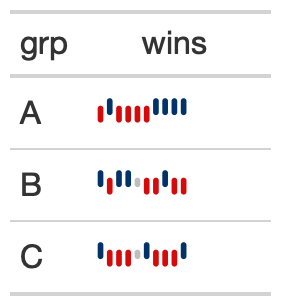
3-1
Other Plotting:
gt_plt_bar_pct(),
gt_plt_bar_stack(),
gt_plt_bar(),
gt_plt_dist(),
gt_plt_percentile(),
gt_plt_point(),
gt_plt_sparkline()
Take a gt pipeline or object and print it as an image within a reprex
gt_reprex_image(gt_object)gt_reprex_image(gt_object)
gt_object |
An object of class |
Saves a gt table to a temporary png image file and uses
knitr::include_graphics() to render tables in reproducible examples
like reprex::reprex() where the HTML is not transferrable to GitHub.
a png image
Apply FiveThirtyEight theme to a gt table
gt_theme_538(gt_object, ..., quiet = FALSE)gt_theme_538(gt_object, ..., quiet = FALSE)
gt_object |
An existing gt table object of class |
... |
Optional additional arguments to |
quiet |
A logical to silence the warning about missing ID |
An object of class gt_tbl.
library(gt) themed_tab <- head(mtcars) %>% gt() %>% gt_theme_538()
1-1
Other Themes:
gt_plt_bullet(),
gt_plt_conf_int(),
gt_plt_dot(),
gt_theme_dark(),
gt_theme_dot_matrix(),
gt_theme_espn(),
gt_theme_excel(),
gt_theme_guardian(),
gt_theme_nytimes(),
gt_theme_pff()
gt tableApply dark theme to a gt table
gt_theme_dark(gt_object, ...)gt_theme_dark(gt_object, ...)
gt_object |
An existing gt table object of class |
... |
Optional additional arguments to |
An object of class gt_tbl.
1-6
Other Themes:
gt_plt_bullet(),
gt_plt_conf_int(),
gt_plt_dot(),
gt_theme_538(),
gt_theme_dot_matrix(),
gt_theme_espn(),
gt_theme_excel(),
gt_theme_guardian(),
gt_theme_nytimes(),
gt_theme_pff()
library(gt) dark_tab <- head(mtcars) %>% gt() %>% gt_theme_dark() %>% tab_header(title = "Dark mode table")library(gt) dark_tab <- head(mtcars) %>% gt() %>% gt_theme_dark() %>% tab_header(title = "Dark mode table")
Apply dot matrix theme to a gt table
gt_theme_dot_matrix(gt_object, ..., color = "#b5dbb6", quiet = FALSE)gt_theme_dot_matrix(gt_object, ..., color = "#b5dbb6", quiet = FALSE)
gt_object |
An existing gt table object of class |
... |
Additional arguments passed to |
color |
A string indicating the color of the row striping, defaults to a light green. Accepts either named colors or hex colors. |
quiet |
A logical to silence the warning about missing ID |
An object of class gt_tbl.
library(gt) themed_tab <- head(mtcars) %>% gt() %>% gt_theme_dot_matrix() %>% tab_header(title = "Styled like dot matrix printer paper")
Other Themes:
gt_plt_bullet(),
gt_plt_conf_int(),
gt_plt_dot(),
gt_theme_538(),
gt_theme_dark(),
gt_theme_espn(),
gt_theme_excel(),
gt_theme_guardian(),
gt_theme_nytimes(),
gt_theme_pff()
Apply ESPN theme to a gt table
gt_theme_espn(gt_object, ...)gt_theme_espn(gt_object, ...)
gt_object |
An existing gt table object of class |
... |
Optional additional arguments to |
An object of class gt_tbl.
1-2
Other Themes:
gt_plt_bullet(),
gt_plt_conf_int(),
gt_plt_dot(),
gt_theme_538(),
gt_theme_dark(),
gt_theme_dot_matrix(),
gt_theme_excel(),
gt_theme_guardian(),
gt_theme_nytimes(),
gt_theme_pff()
library(gt) themed_tab <- head(mtcars) %>% gt() %>% gt_theme_espn()library(gt) themed_tab <- head(mtcars) %>% gt() %>% gt_theme_espn()
Apply Excel-style theme to an existing gt table
gt_theme_excel(gt_object, ..., color = "lightgrey")gt_theme_excel(gt_object, ..., color = "lightgrey")
gt_object |
An existing gt table object of class |
... |
Additional arguments passed to |
color |
A string indicating the color of the row striping, defaults to a light gray Accepts either named colors or hex colors. |
An object of class gt_tbl.
1-7
Other Themes:
gt_plt_bullet(),
gt_plt_conf_int(),
gt_plt_dot(),
gt_theme_538(),
gt_theme_dark(),
gt_theme_dot_matrix(),
gt_theme_espn(),
gt_theme_guardian(),
gt_theme_nytimes(),
gt_theme_pff()
library(gt) themed_tab <- head(mtcars) %>% gt() %>% gt_theme_excel() %>% tab_header(title = "Styled like your old pal, Excel")library(gt) themed_tab <- head(mtcars) %>% gt() %>% gt_theme_excel() %>% tab_header(title = "Styled like your old pal, Excel")
gt tableApply Guardian theme to a gt table
gt_theme_guardian(gt_object, ...)gt_theme_guardian(gt_object, ...)
gt_object |
An existing gt table object of class |
... |
Optional additional arguments to |
An object of class gt_tbl.
1-4
Other Themes:
gt_plt_bullet(),
gt_plt_conf_int(),
gt_plt_dot(),
gt_theme_538(),
gt_theme_dark(),
gt_theme_dot_matrix(),
gt_theme_espn(),
gt_theme_excel(),
gt_theme_nytimes(),
gt_theme_pff()
library(gt) themed_tab <- head(mtcars) %>% gt() %>% gt_theme_guardian()library(gt) themed_tab <- head(mtcars) %>% gt() %>% gt_theme_guardian()
gt tableApply NY Times theme to a gt table
gt_theme_nytimes(gt_object, ...)gt_theme_nytimes(gt_object, ...)
gt_object |
An existing gt table object of class |
... |
Optional additional arguments to |
An object of class gt_tbl.
1-3
Other Themes:
gt_plt_bullet(),
gt_plt_conf_int(),
gt_plt_dot(),
gt_theme_538(),
gt_theme_dark(),
gt_theme_dot_matrix(),
gt_theme_espn(),
gt_theme_excel(),
gt_theme_guardian(),
gt_theme_pff()
library(gt) nyt_tab <- head(mtcars) %>% gt() %>% gt_theme_nytimes() %>% tab_header(title = "Table styled like the NY Times")library(gt) nyt_tab <- head(mtcars) %>% gt() %>% gt_theme_nytimes() %>% tab_header(title = "Table styled like the NY Times")
Apply a table theme like PFF
gt_theme_pff(gt_object, ..., divider, spanners, rank_col)gt_theme_pff(gt_object, ..., divider, spanners, rank_col)
gt_object |
an existing gt_tbl object |
... |
Additional arguments passed to gt::tab_options() |
divider |
A column name to add a divider to the left of - accepts tidy-eval column names. |
spanners |
Character string that indicates the names of specific spanners you have created with gt::tab_spanner(). |
rank_col |
A column name to add a grey background to. Accepts tidy-eval column names. |
gt_tbl
library(gt)
out_df <- tibble::tribble(
~rank, ~player, ~jersey, ~team, ~g, ~pass, ~pr_snaps, ~rsh_pct, ~prp, ~prsh,
1L, "Trey Hendrickson", "91", "CIN", 16, 495, 454, 91.7, 10.8, 83.9,
2L, "T.J. Watt", "90", "PIT", 15, 461, 413, 89.6, 10.7, 90.6,
3L, "Rashan Gary", "52", "GB", 16, 471, 463, 98.3, 10.4, 88.9,
4L, "Maxx Crosby", "98", "LV", 17, 599, 597, 99.7, 10, 91.8,
5L, "Matthew Judon", "09", "NE", 17, 510, 420, 82.4, 9.7, 73.2,
6L, "Myles Garrett", "95", "CLV", 17, 554, 543, 98, 9.5, 92.7,
7L, "Shaquil Barrett", "58", "TB", 15, 563, 485, 86.1, 9.3, 81.5,
8L, "Nick Bosa", "97", "SF", 17, 529, 525, 99.2, 9.2, 89.8,
9L, "Marcus Davenport", "92", "NO", 11, 302, 297, 98.3, 9.1, 82,
10L, "Joey Bosa", "97", "LAC", 16, 495, 468, 94.5, 8.9, 90.3,
11L, "Robert Quinn", "94", "CHI", 16, 445, 402, 90.3, 8.6, 79.7,
12L, "Randy Gregory", "94", "DAL", 12, 315, 308, 97.8, 8.6, 84.4
)
out_df %>%
gt() %>%
tab_spanner(columns = pass:rsh_pct, label = "snaps") %>%
tab_spanner(columns = prp:prsh, label = "grade") %>%
gt_theme_pff(
spanners = c("snaps", "grade"),
divider = jersey, rank_col = rank
) %>%
gt_color_box(
columns = prsh, domain = c(0, 95), width = 50, accuracy = 0.1,
palette = "pff"
) %>%
cols_label(jersey = "#", g = "#G", rsh_pct = "RSH%") %>%
tab_header(
title = "Pass Rush Grades",
subtitle = "Grades and pass rush stats"
) %>%
gt_highlight_cols(columns = prp, fill = "#e4e8ec") %>%
tab_style(
style = list(
cell_borders("bottom", "white"),
cell_fill(color = "#393c40")
),
locations = cells_column_labels(prp)
Other Themes:
gt_plt_bullet(),
gt_plt_conf_int(),
gt_plt_dot(),
gt_theme_538(),
gt_theme_dark(),
gt_theme_dot_matrix(),
gt_theme_espn(),
gt_theme_excel(),
gt_theme_guardian(),
gt_theme_nytimes()
This function takes a list() of two gt-tables and returns
them as a two-column layout. The expectation is that the user either supplies
two tables like list(table1, table2), or passes the output of gt_double_table()
into this function. The user should indicate whether they want to return the
HTML to R's viewer with output = "viewer" to "view" the final output, or to
save to disk as a .png via output = "save". Note that this is a relatively
complex wrapper around htmltools::div() + webshot2::webshot(). Additional
arguments can be passed to webshot2::webshot() if the automatic output is not
satisfactory. In most situations, modifying the vwidth argument is sufficient
to get the desired output, but all arguments to webshot2::webshot() are
available by their original name via the passed ....
gt_two_column_layout( tables = NULL, output = "viewer", filename = NULL, path = NULL, vwidth = 992, vheight = 600, ..., zoom = 2, expand = 5, tab_header_from = NULL )gt_two_column_layout( tables = NULL, output = "viewer", filename = NULL, path = NULL, vwidth = 992, vheight = 600, ..., zoom = 2, expand = 5, tab_header_from = NULL )
tables |
A |
output |
A character string indicating the desired output, either |
filename |
The filename of the table, must contain |
path |
An optional path of where to save the printed |
vwidth |
Viewport width. This is the width of the browser "window" when passed to |
vheight |
Viewport height This is the height of the browser "window" when passed to |
... |
Additional arguments passed to |
zoom |
Argument to |
expand |
Argument to |
tab_header_from |
If |
Saves a .png to disk if output = "save", returns HTML to the viewer via htmltools::browsable() when output = "viewer", or returns raw HTML if output = "html".
Add row numbers and drop some columns
library(gt) my_cars <- mtcars %>% dplyr::mutate(row_n = dplyr::row_number(), .before = mpg) %>% dplyr::select(row_n, mpg:drat)
Create two tables, just split half/half
tab1 <- my_cars %>% dplyr::slice(1:16) %>% gt() %>% gtExtras::gt_color_rows(columns = row_n, domain = 1:32) tab2 <- my_cars %>% dplyr::slice(17:32) %>% gt() %>% gtExtras::gt_color_rows(columns = row_n, domain = 1:32)
Put the tables in a list and then pass list to the gt_two_column_layout function.
listed_tables <- list(tab1, tab2) gt_two_column_layout(listed_tables)
A better option - write a small function, use gt_double_table() to generate
the tables and then pass it to gt_double_table()
my_gt_fn <- function(x) {
gt(x) %>%
gtExtras::gt_color_rows(columns = row_n, domain = 1:32)
}
my_tables <- gt_double_table(my_cars, my_gt_fn, nrows = nrow(my_cars) / 2)
This will return it to the viewer
gt_two_column_layout(my_tables)
If you wanted to save it out instead, could use the code below
gt_two_column_layout(my_tables, output = "save",
filename = "basic-two-col.png",
vwidth = 550, vheight = 620)
Other Utilities:
add_text_img(),
fa_icon_repeat(),
fmt_pad_num(),
fmt_pct_extra(),
fmt_symbol_first(),
generate_df(),
gt_add_divider(),
gt_badge(),
gt_double_table(),
gt_duplicate_column(),
gt_fa_column(),
gt_fa_rank_change(),
gt_fa_rating(),
gt_fa_repeats(),
gt_highlight_cols(),
gt_highlight_rows(),
gt_img_border(),
gt_img_circle(),
gt_img_multi_rows(),
gt_img_rows(),
gt_index(),
gt_merge_stack(),
gt_merge_stack_color(),
gtsave_extra(),
img_header(),
pad_fn(),
tab_style_by_grp()
Takes existing HTML content, typically additional HTML including a gt table as a PNG via the {webshot2} package.
gtsave_extra(data, filename, path = NULL, ..., zoom = 2, expand = 5)gtsave_extra(data, filename, path = NULL, ..., zoom = 2, expand = 5)
data |
HTML content to be saved temporarily to disk |
filename |
The name of the file, should end in |
path |
An optional path |
... |
Additional arguments to |
zoom |
A number specifying the zoom factor. A zoom factor of 2 will result in twice as many pixels vertically and horizontally. Note that using 2 is not exactly the same as taking a screenshot on a HiDPI (Retina) device: it is like increasing the zoom to 200 doubling the height and width of the browser window. |
expand |
A numeric vector specifying how many pixels to expand the clipping rectangle by. If one number, the rectangle will be expanded by that many pixels on all sides. If four numbers, they specify the top, right, bottom, and left, in that order. |
Prints the HTML content to the RStudio viewer and saves a .png file to disk
2-14
Other Utilities:
add_text_img(),
fa_icon_repeat(),
fmt_pad_num(),
fmt_pct_extra(),
fmt_symbol_first(),
generate_df(),
gt_add_divider(),
gt_badge(),
gt_double_table(),
gt_duplicate_column(),
gt_fa_column(),
gt_fa_rank_change(),
gt_fa_rating(),
gt_fa_repeats(),
gt_highlight_cols(),
gt_highlight_rows(),
gt_img_border(),
gt_img_circle(),
gt_img_multi_rows(),
gt_img_rows(),
gt_index(),
gt_merge_stack_color(),
gt_merge_stack(),
gt_two_column_layout(),
img_header(),
pad_fn(),
tab_style_by_grp()
Add images as the column label for a table
img_header( label, img_url, height = 60, font_size = 12, palette = c("black", "black") )img_header( label, img_url, height = 60, font_size = 12, palette = c("black", "black") )
label |
A string indicating the label of the column. |
img_url |
A string for the image url. |
height |
A number indicating the height of the image in pixels. |
font_size |
The font size of the label in pixels. |
palette |
A vector of two colors, indictating the bottom border color and the text color. |
HTML string
library(gt)
dplyr::tibble(
x = 1:5, y = 6:10
) %>%
gt() %>%
cols_label(
x = img_header(
"Luka Doncic",
"https://secure.espn.com/combiner/i?img=/i/headshots/nba/players/full/3945274.png",
height = 60,
font_size = 14
)
)
Other Utilities:
add_text_img(),
fa_icon_repeat(),
fmt_pad_num(),
fmt_pct_extra(),
fmt_symbol_first(),
generate_df(),
gt_add_divider(),
gt_badge(),
gt_double_table(),
gt_duplicate_column(),
gt_fa_column(),
gt_fa_rank_change(),
gt_fa_rating(),
gt_fa_repeats(),
gt_highlight_cols(),
gt_highlight_rows(),
gt_img_border(),
gt_img_circle(),
gt_img_multi_rows(),
gt_img_rows(),
gt_index(),
gt_merge_stack_color(),
gt_merge_stack(),
gt_two_column_layout(),
gtsave_extra(),
pad_fn(),
tab_style_by_grp()
Get last row id/index even by group
last_row_id(gt_object)last_row_id(gt_object)
gt_object |
An existing gt table object of class |
Count number of decimals
n_decimals(x)n_decimals(x)
x |
A value to count decimals from |
an integer
This helper function adds whitespace to numeric values so that they can
be aligned on the decimal without requiring additional trailing zeroes.
This function is intended to use within the gt::fmt() function.
pad_fn(x, nsmall = 2, pad0)pad_fn(x, nsmall = 2, pad0)
x |
A vector of numbers to pad/align at the decimal point |
nsmall |
The max number of decimal places to round at/display |
pad0 |
A logical, indicating whether to pad the values with trailing zeros. |
Returns a vector of equal length to the input vector
2-3
Other Utilities:
add_text_img(),
fa_icon_repeat(),
fmt_pad_num(),
fmt_pct_extra(),
fmt_symbol_first(),
generate_df(),
gt_add_divider(),
gt_badge(),
gt_double_table(),
gt_duplicate_column(),
gt_fa_column(),
gt_fa_rank_change(),
gt_fa_rating(),
gt_fa_repeats(),
gt_highlight_cols(),
gt_highlight_rows(),
gt_img_border(),
gt_img_circle(),
gt_img_multi_rows(),
gt_img_rows(),
gt_index(),
gt_merge_stack_color(),
gt_merge_stack(),
gt_two_column_layout(),
gtsave_extra(),
img_header(),
tab_style_by_grp()
library(gt) padded_tab <- data.frame(x = c(1.2345, 12.345, 123.45, 1234.5, 12345)) %>% gt() %>% fmt(fns = function(x) { pad_fn(x, nsmall = 4) }) %>% tab_style( # MUST USE A MONO-SPACED FONT # https://fonts.google.com/?category=Monospace style = cell_text(font = google_font("Fira Mono")), locations = cells_body(columns = x) )library(gt) padded_tab <- data.frame(x = c(1.2345, 12.345, 123.45, 1234.5, 12345)) %>% gt() %>% fmt(fns = function(x) { pad_fn(x, nsmall = 4) }) %>% tab_style( # MUST USE A MONO-SPACED FONT # https://fonts.google.com/?category=Monospace style = cell_text(font = google_font("Fira Mono")), locations = cells_body(columns = x) )
Create inline plots for a summary table
plot_data(col, col_name, n_missing, ...)plot_data(col, col_name, n_missing, ...)
col |
The column of data to be used for plotting |
col_name |
the name of the column - use for reporting warnings |
n_missing |
Number of missing - used if all missing |
... |
additional arguments passed to scales::label_number() |
svg text encoded as HTML
The tab_style_by_grp function takes an existing gt_tbl object and
styling according to each group. Currently it support styling the max()/min()
for each group.
tab_style_by_grp(gt_object, column, fn, ...)tab_style_by_grp(gt_object, column, fn, ...)
gt_object |
An existing gt table object of class |
column |
The column using tidy variable name or a number indicating which column should have the styling affect it. |
fn |
The name of a summarizing function (ie |
... |
Arguments passed to |
An object of class gt_tbl.
library(gt)
df_in <- mtcars %>%
dplyr::select(cyl:hp, mpg) %>%
tibble::rownames_to_column() %>%
dplyr::group_by(cyl) %>%
dplyr::slice(1:4) %>%
dplyr::ungroup()
test_tab <- df_in %>%
gt(groupname_col = "cyl") %>%
tab_style_by_grp(mpg, fn = max,
cell_fill(color = "red", alpha = 0.5))
2-12
Other Utilities:
add_text_img(),
fa_icon_repeat(),
fmt_pad_num(),
fmt_pct_extra(),
fmt_symbol_first(),
generate_df(),
gt_add_divider(),
gt_badge(),
gt_double_table(),
gt_duplicate_column(),
gt_fa_column(),
gt_fa_rank_change(),
gt_fa_rating(),
gt_fa_repeats(),
gt_highlight_cols(),
gt_highlight_rows(),
gt_img_border(),
gt_img_circle(),
gt_img_multi_rows(),
gt_img_rows(),
gt_index(),
gt_merge_stack_color(),
gt_merge_stack(),
gt_two_column_layout(),
gtsave_extra(),
img_header(),
pad_fn()
This is a lightweight helper to add tooltip, typically to be
used within gt::cols_label().
with_tooltip(label, tooltip)with_tooltip(label, tooltip)
label |
The label for the item with a tooltip |
tooltip |
The text based tooltip for the item |
HTML text